In this vignette, we go over how to authenticate so that we can start using blizz.
Step 1: Create an account
I’m going to gloss over this part because I already have an account. Go to https://develop.battle.net/ and create an account. You will also need to download Blizzard’s authenticator app, the iOS version and the Android version are available to download.
Once you’ve:
- Created an account at https://develop.battle.net/
- Downloaded and logged into the authenticator app
You can login to https://develop.battle.net/. A notification on the authenticator app will prompt you to approve the login and you’re good to go. You’re ready to proceed to the next step and create a client.
Step 2: Create a client
Next, we need to create a client. All we want from the client are:
- A Client ID
- A Client Secret
Those two things will allow us to obtain a Access Token which we need to make requests to the API.
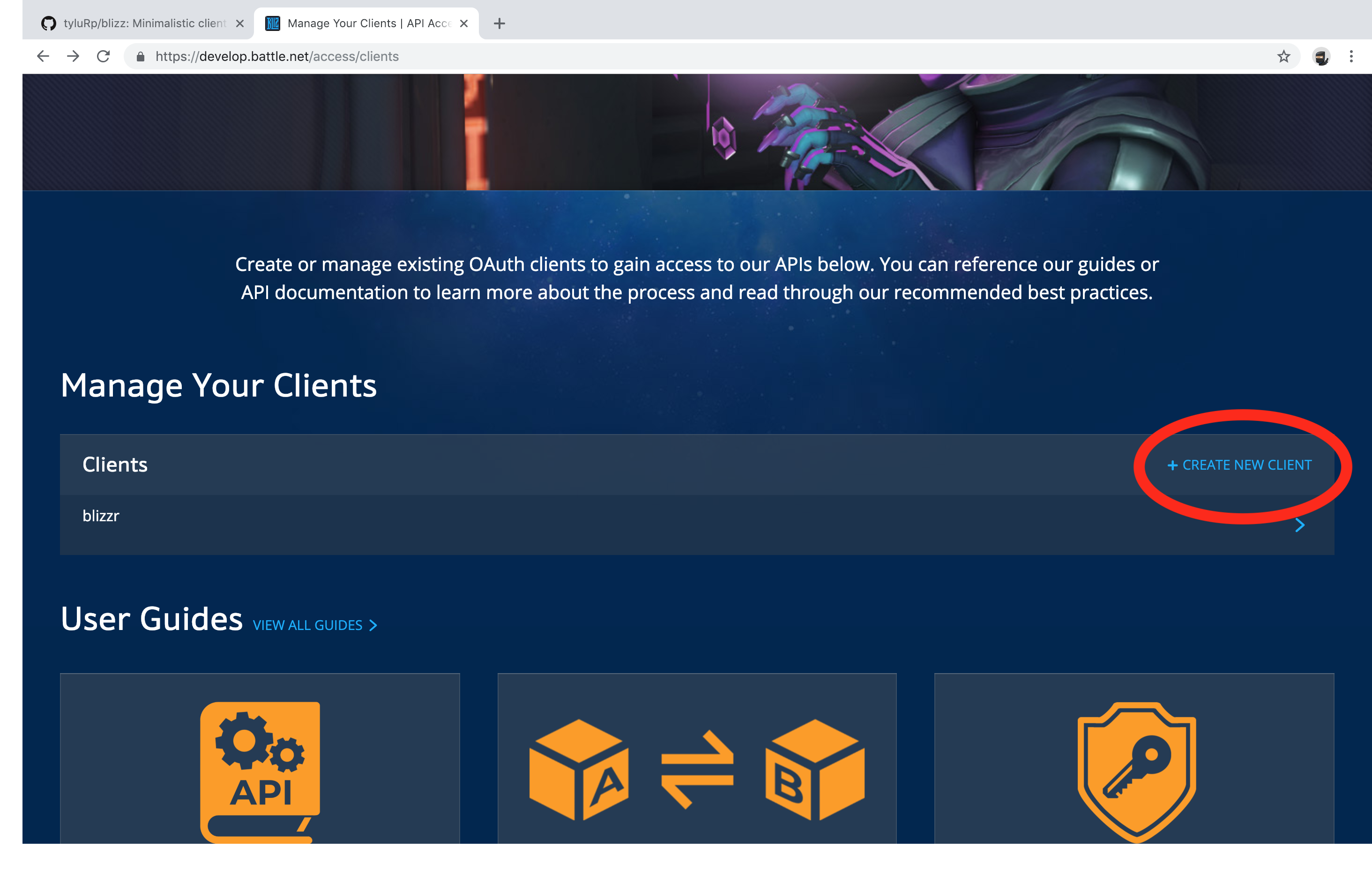
Then give it a title, no need to worry about the Redirect URIs.
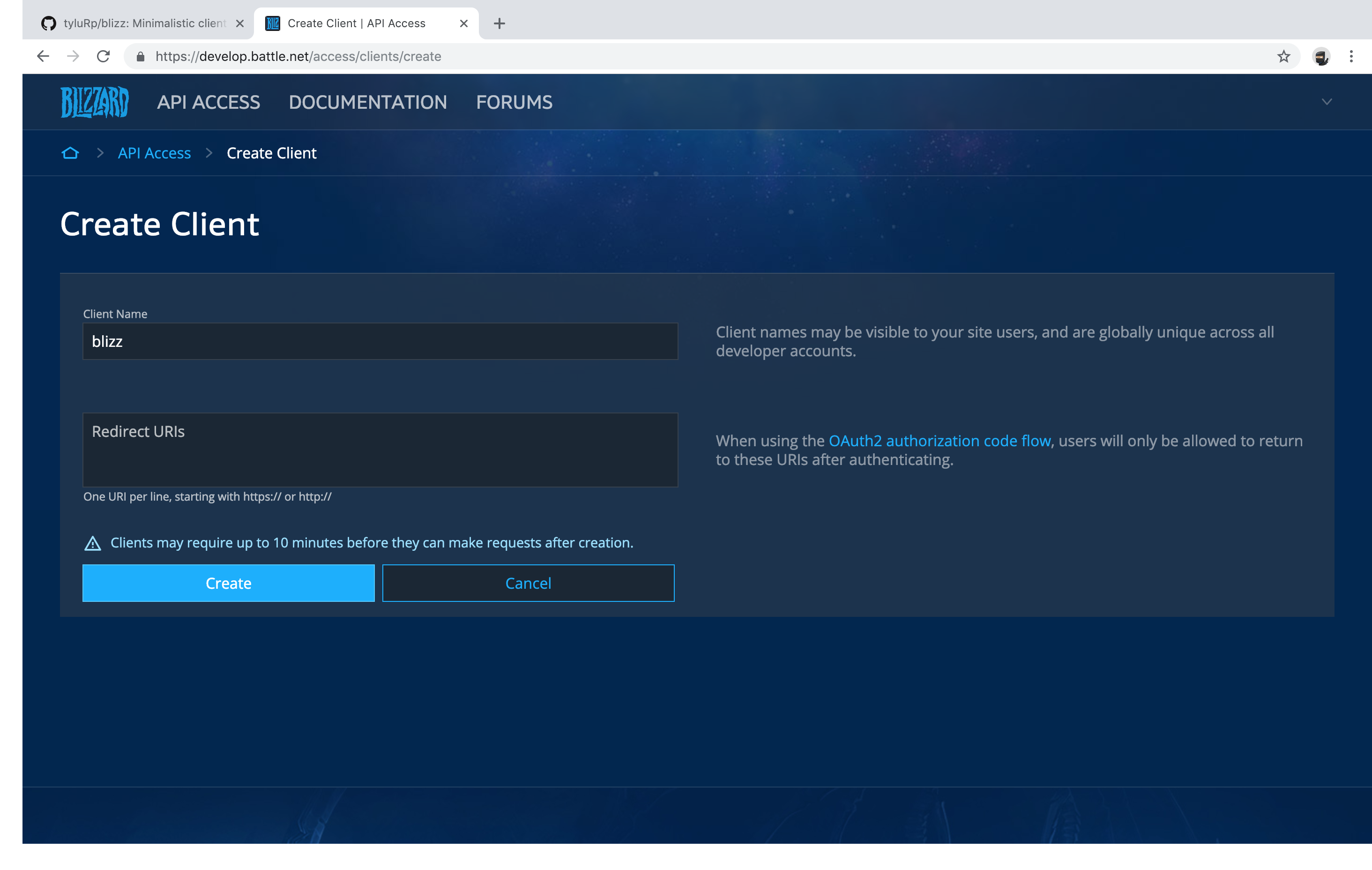
After the client is created, you’ll see the ID and Secret. The screenshot is just a test one I’m making for this vignette, the last 6 or so characters were cut off so yours should look a bit longer.
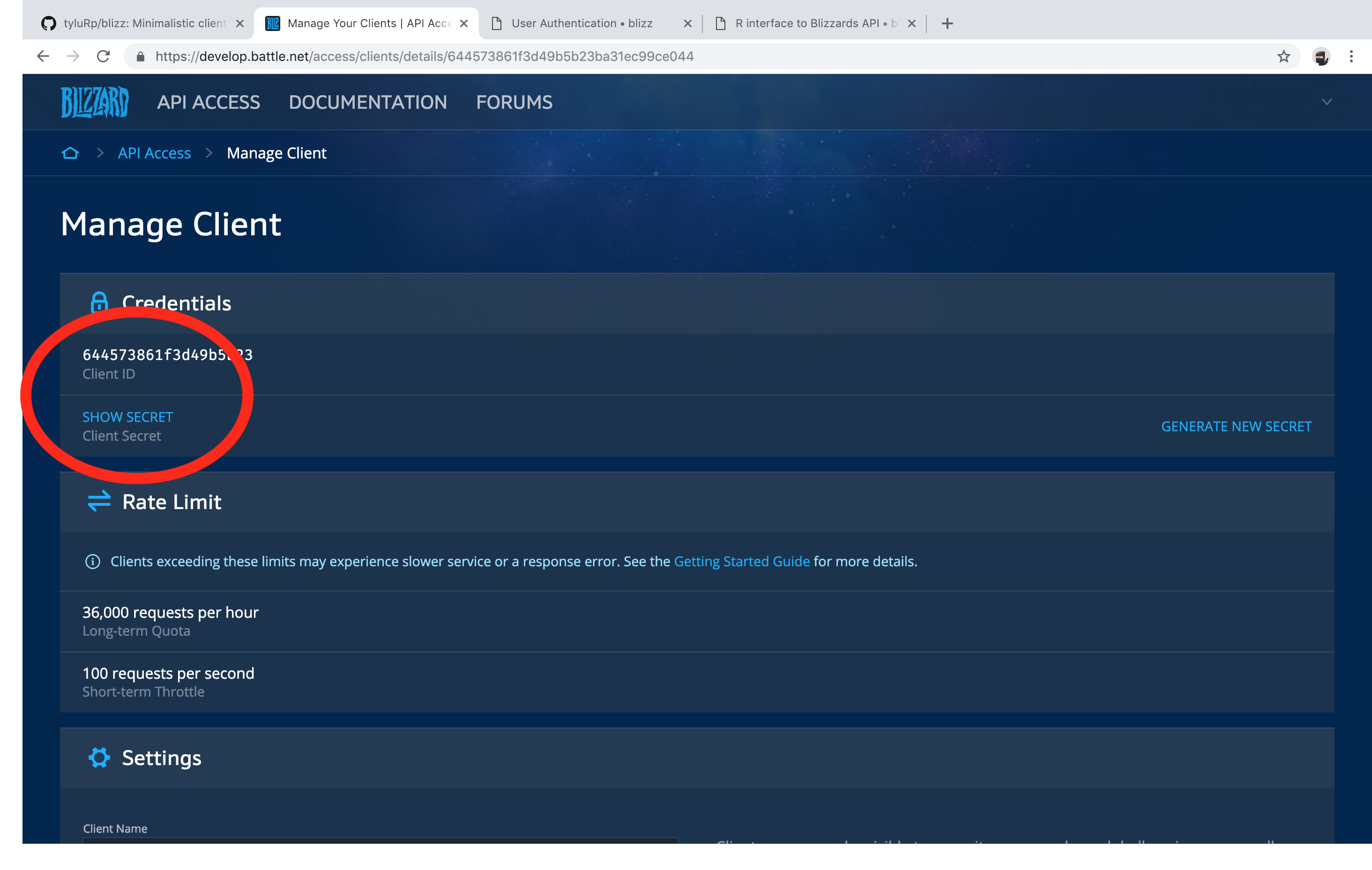
Step 3: Authenticate
Finally, we run the following command in R, replacing “client_id” and “client_secret” with your own id and secret:
library(blizz)
blizz_auth(client_id, client_secret)From this point you should be able to make requests.